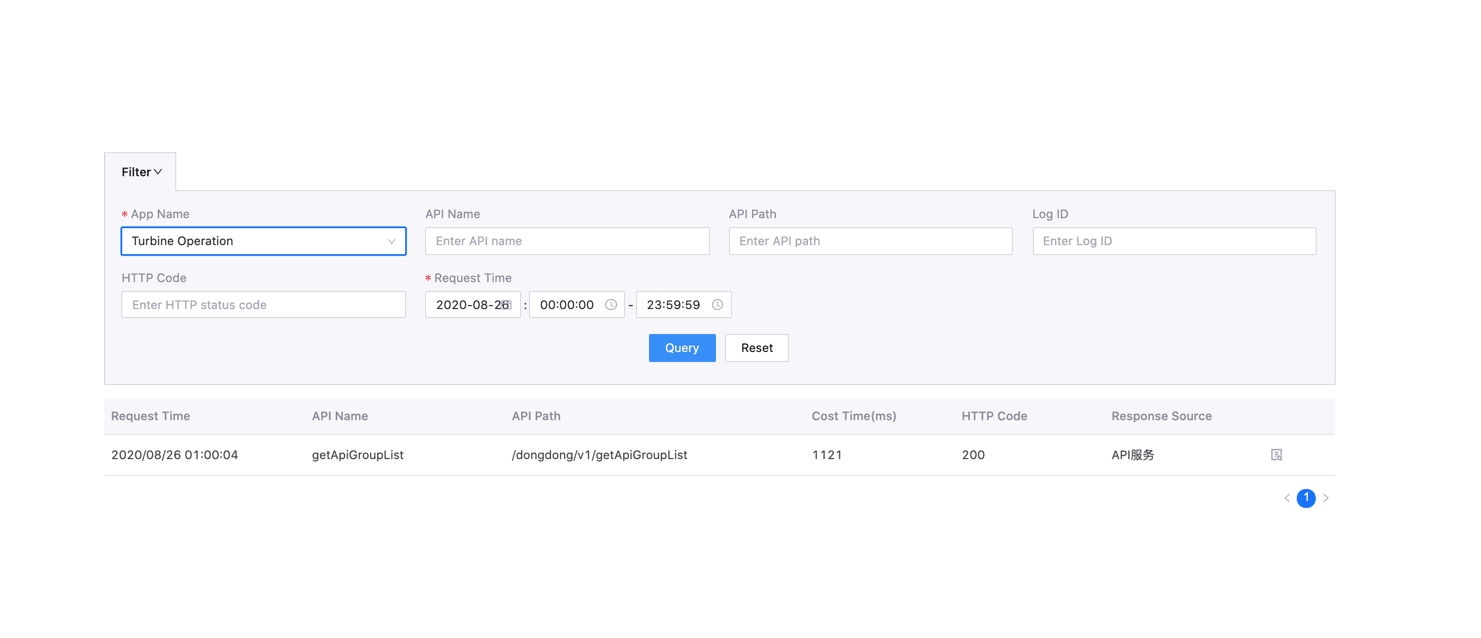API Logs¶
The EnOS API Management supports log querying, where application development and operation and maintenance can quickly query API call logs.
API Log Query Conditions¶
You can query logs through a series of query conditions. The supported filtering conditions are as per the below.
App Name: Required. The name of the application that needs to call the API.
API Name: Optional. The name of the specific API.
API Path: Optional. The path of the specific API.
Log ID: Optional. This ID is can be found in the API request return information.
HTTP Code: 0ptional. Refer to the documentation of each API to check its status code.
Request Time: Required. Select a day from the past 7 days, including today, and specify the time range.
Querying API Log¶
Follow the steps below to query logs related to application deployment and release.
In the left navigation menu, select API Management > API Log.
Select the name of the API and the request time to be queried. For example:
App Name: Turbine Operation
Request Time: 2020-08-26
Enter the filter conditions and click Query. The log information that meets the query conditions will be displayed at the bottom of the page.
The Response Source is the source of the log record response, and can be API Management or API Service.
To browse the detailed information of the log, click the Log Details icon.