Switching API Released Versions¶
For various reasons, such as the current version of the API might have a bug, or a past version of the API is needed for testing purposes, etc., where you need to use other versions of the API instead of the current version, this feature enables you to switch to and use other released versions of the API (newer or older).
This section shows how to switch between the API released versions.
Before You Start¶
Ensure that you have an EnOS account and API operation permissions in the EnOS Management Console. For more information, see Policies, Roles, and Permissions.
Ensure that you have completed the Deploying APIs task, as there will only be a release version after an API is released.
Procedure¶
Log in to the EnOS Management Console and select API Management > My APIs.
Click the API group where the API is located.
In the API List, click the View icon
 for the API that you wish to switch the release version for, and click the Release History tab.
for the API that you wish to switch the release version for, and click the Release History tab.The Release History tab shows the different release versions as well as their respective release descriptions and release dates. In this tab, you can view the details of the released version of the API, or switch between the API released versions.
View the details of the released version: Click the View Release Version icon
 .
.Switch released version: Click the Switch Version icon
 of the released version to switch to, and click OK.
of the released version to switch to, and click OK.
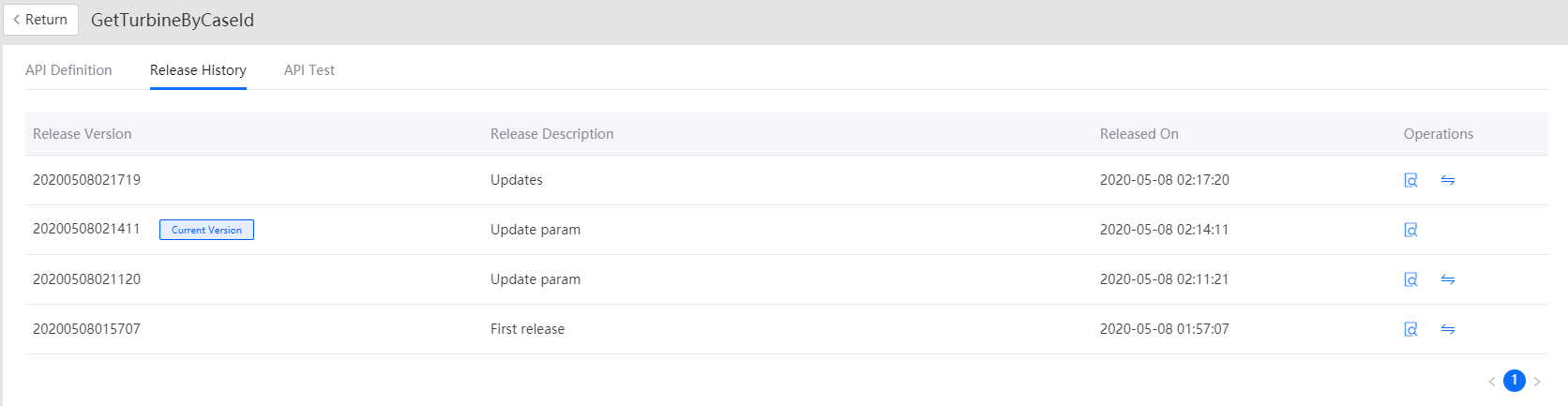
Note
If there are no historical release versions, you will not be able to do the switch.
Results¶
The current version of the API is now the released version that you have switched to.
Next Step¶
You can delete those APIs that are no longer needed. See Deleting APIs for more details.