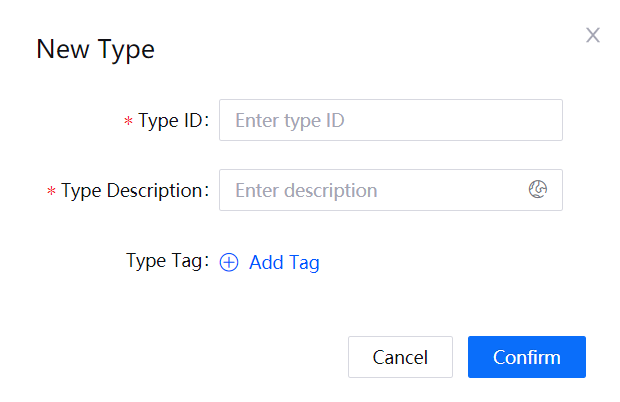Creating Alert Types¶
This section shows how to create the alert types and subtypes for your assets via the Alert section in EnOS Management Console.
Alert types are defined to distinguish the status of assets and possible causes of alerts, so that you can better monitor the status of your assets. To define an alert type, you need to provide an ID, description, and tag for it.
For a specific domain device, the alert type definitions are typically found in its instructions. If needed, you can also customize the definitions according to your business needs or best practices in the domain.
For example, for a padmount transformer, potential security risks exist when the temperature exceeds 85 degree Centigrade. As the alert is defined based on the temperature threshold, you can define it as an “exceeding limit” alert.
Before You Start¶
Ensure that you have read the limitations for alert severities. See Alert Limitations.
Configuring Alert Types¶
You can define the types and subtypes to facilitate the alert management of your assets. An alert type can have several subtypes.
Defining an Alert Type¶
Defining a Child Type¶
After an alert type is created, you can create a subtype for it to subdivide the definition of its alert types.
In the table of alert types, click the Create Child Type icon from the Operations column.
Provide an ID, description, and tag (optional) for the subtype.