Tutorial Overview¶
Application Scenarios¶
Temperature rise refers to the temperature difference between the generator and the environment caused by turbine engine heating. In the wind energy industry, wind turbine engine temperatures fluctuate due to various environmental and device-related factors. To avoid turbine shutdowns due to engine overheating and to ensure normal operation, it is necessary for O&M staff to predict the temperature rise of wind-turbine engines and receive timely alert notifications for potential overheating risks.
This tutorial introduces:
Predicting wind turbine engine temperature rises by developing a model with the Tensorflow framework and the Long Short Term Memory (LSTM) algorithm in AI Hub and AI Pipeline.
Visualizing the prediction results and sending real-time alerts via email.
Target Audiences¶
Those without data science background, need a preliminary understanding of AI Studio features.
Those with data science background, need a thorough understanding of AI Studio features.
Those with data science background, need to complete the engineering implementation task of specific machine learning scenarios through AI Studio.
Those with data science background, need a complete sample reference to design a specific scenario Pipeline.
Overall Architecture¶
In this tutorial, you need to:
Explore the sample dataset for predicting temperature rise.
Build and train a model based on the feature project and algorithm.
Predict temperature rises with the trained model.
Store the prediction results to a MySQL table and view the prediction results.
The overall architecture looks as below.
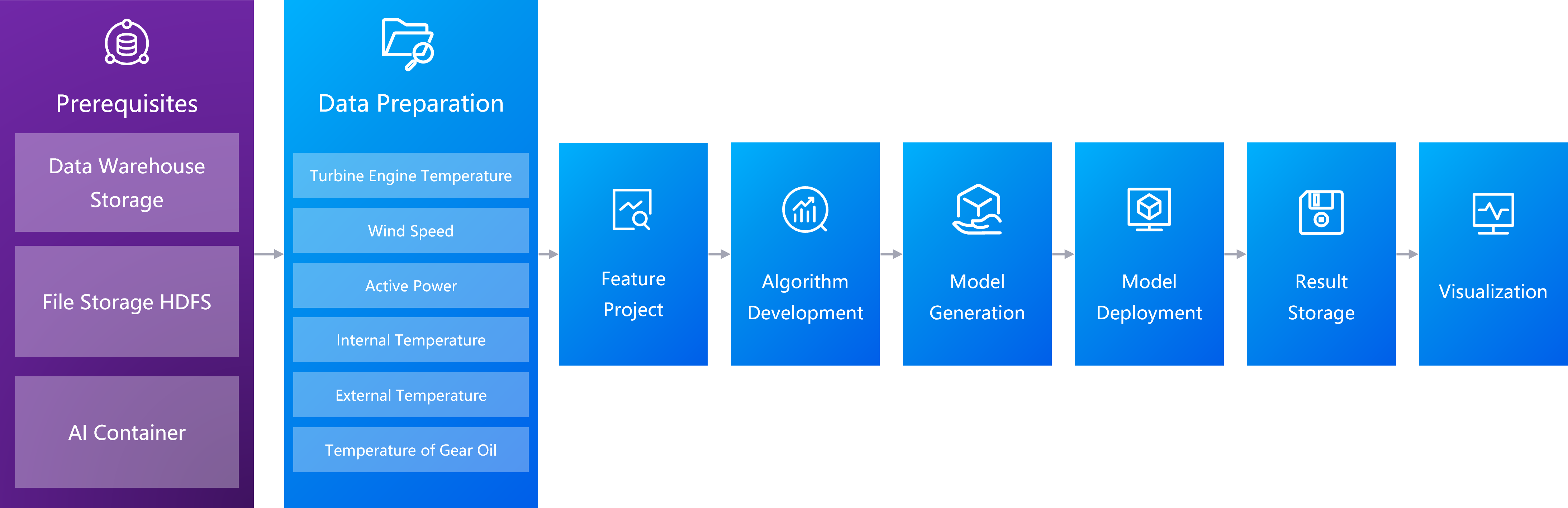
Prerequisites¶
Before going through the tutorial, make sure that:
You have access to the following modules:
Dataset Management
AI Pipelines
AI Hub
AI Lab
You understand the functions and usage methods of AI Pipelines operators. For more information, see Operator Reference.
Your OU has Data Warehouse Storage, File Storage HDFS and AI - Container resources through the Resource Management page to store and process data. For more information, see Resource Management on EnOS.
Your OU has configured the connection to a MySQL data source. For more information, see Configure Data Source Connection.
Units¶
This tutorial contains the following units:
5 mins
10 mins
10 mins
40 mins