Unit 1. Prepare Resource¶
Before training a machine learning model, you need to prepare resource for model training.
Request Storage Resource¶
You need to request PVC storage from the resource pool to use Notebook instances or operators.
From EnOS Management Console > Data Analytics > Resource Configuration > Storage Configuration > PVC Management, select the primary partition in this OU from the drop-down menu and select Add PVC.
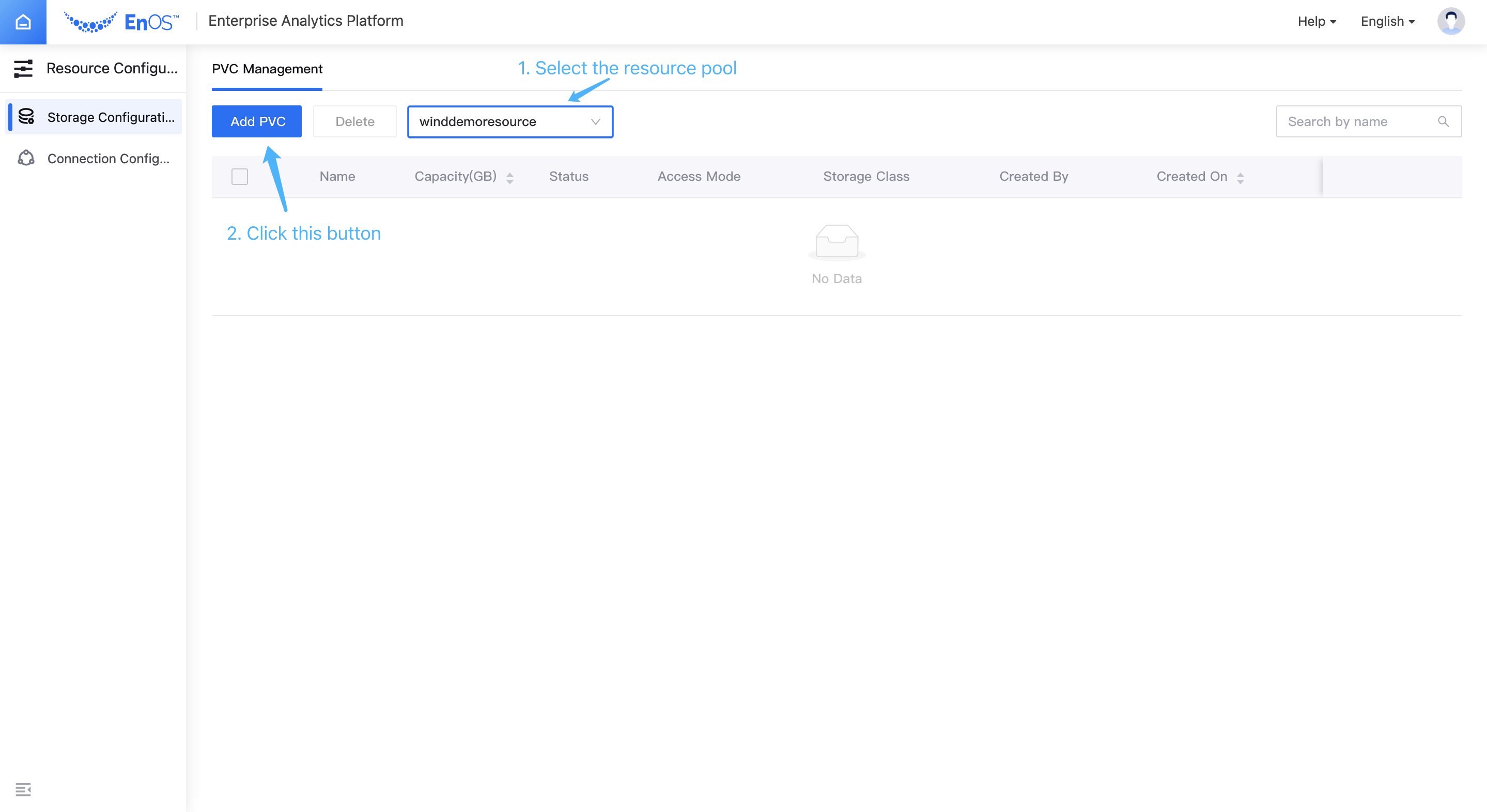
Enter the following values and select Confirm to add a storage for Notebook instances.
Name: wind-demo-instance
Capacity: 5
Storage Class: ceph-fs-hdd
Enter the following values and select Confirm to add a storage for pipelines.
Name: wind-demo-pipeline
Capacity: 5
Storage Class: ceph-fs-hdd
Used by: Pipeline