Device Lifecycle Management¶
You can manage the end-to-end device lifecycle through EnOS, from the Planning and Design stage to the Device Decommission stage.
The figure below illustrates the services provided by EnOS at each stage of the device lifecycle:
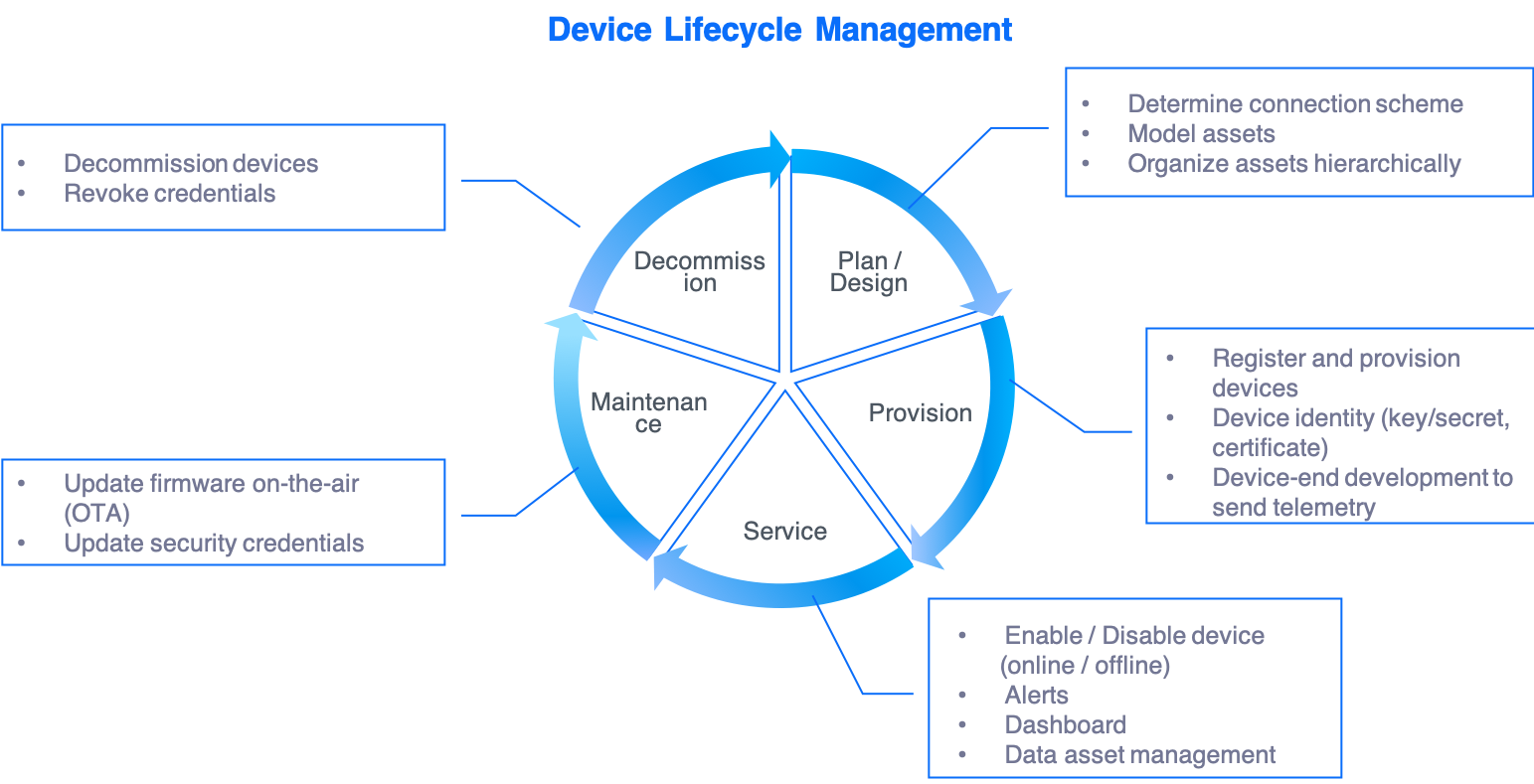
Planning and Design Stage¶
During the planning and design stage, device connection and management personnel will determine how to abstract device models and manage asset hierarchies. They will also select the connection scheme to be used based on the type of devices to be connected, deployment conditions, and security requirements.
Device Modeling¶
Application developers are responsible for translating business requirements into data and processing logic needs. They can use device models to describe thousands of devices from different manufacturers, unifying them into a smaller number of common models to facilitate application processing. Learn more >>
Asset Tree Management¶
Device connection and management personnel, with an understanding of enterprise asset management business, can quickly create a topology structure of assets in the cloud for structured asset management. Learn more >>
Device Connection Schemes¶
Device connection and management personnel typically choose a connection scheme based on the hardware capabilities of the devices and the security requirements for device connection.
For more information on device registration methods, see Device Registration Methods.
For more information on security options and mechanisms, see Device Security Schemes.
Provisioning Stage¶
During the provisioning stage, IoT implementation personnel will, based on the selected connection method:
Register devices to obtain device identities and generate certificates when certificate authentication is required.
Use the device SDK to perform device-side development, enabling device authentication to the cloud and initiating data transmission.
Learn how to quickly provision a typical smart IoT device in EnOS Cloud and start sending telemetry data between the device and the cloud:
Learn how to provision legacy industrial devices connected through an Edge gateway:
Learn how to adopt x.509 certificate-based authentication:
Service Stage¶
During the service stage, device connection and management personnel can:
View the number of registered devices, online devices, activated devices, and the volume and count of upstream and downstream device messages through the device management dashboard in EnOS Application Portal. For more information, see Viewing Device Connection Status.
Remotely control devices from the cloud to enable or disable them or trigger services defined in the device model. For more information, see Issuing Commands.
Monitor device data and trigger alerts when data anomalies occur. For more information, see Alert Engine.
Use, store, govern, and share device data based on business needs. For more information, see Data Management and Analytics.
Maintenance Stage¶
During the maintenance stage, device connection and management personnel can:
Manage device firmware in the cloud and upgrade firmware over-the-air. For more information, see Firmware(OTA) Upgrade.
Update device certificates before they expire.
Apply for new certificates to replace expired ones after expiration. For more information, see Certificate APIs.
Decommission Stage¶
During the decommission stage, device connection and management personnel can:
Disable and delete the digital twin of the device from the cloud. For more information, see Managing Devices.
Revoke device certificates issued to the device. For more information, see Certificate APIs.
Archive data from decommissioned devices. For more information, see Data Archiving.